This store requires javascript to be enabled for some features to work correctly.
Quick & easy
Ways you can help

We’ve registered Mind Over Mountains with Easyfundraising, which means over 7,000 brands will now donate to us for FREE every time you use Easyfundraising to shop with them. You do nothing - the businesses you are buying from donate! Win Win!
These donations will help SO MUCH, so please sign up to support us – it really doesn’t take long.
Step 1 - sign up using the link below
Step 2 - make sure you have the donation reminder set up - makes it super easy
Step 3 - shop shop shop! Even grocery deliveries with Tesco & others count; and the big bucks come to us if you are switching insurance provider, setting up new bank accounts, or booking holidays!
Sign up here - its quick! https://www.easyfundraising.org.uk/causes/mind-over-mountains

How about a quick Facebook fundraiser for your birthday, instead of sending cards at Christmas, or just anytime! Mind Over Mountains is an officially registered charity on Facebook.
Facebook allows you to donate directly to Mind Over Mountains without having to go to a third-party website, and our charity receives the total amount from all donations received on Facebook. The money is paid out on a fortnightly basis from Facebook to us.
To create a fundraiser for Mind Over Mountains, click here or follow these steps:
- Click Fundraisers in the menu of your News Feed.
- Click Raise Money.
- Select Nonprofit or Charity.
- Select Mind Over Mountains from the list.
- Choose a cover photo and fill in the fundraiser details.
- Click Create.
Note: This feature isn't available in every location.
Around a month before your birthday, you may be prompted by Facebook to set up a birthday fundraiser. You can choose to set this up for Mind Over Mountains & share it with your friends on Facebook to raise money.
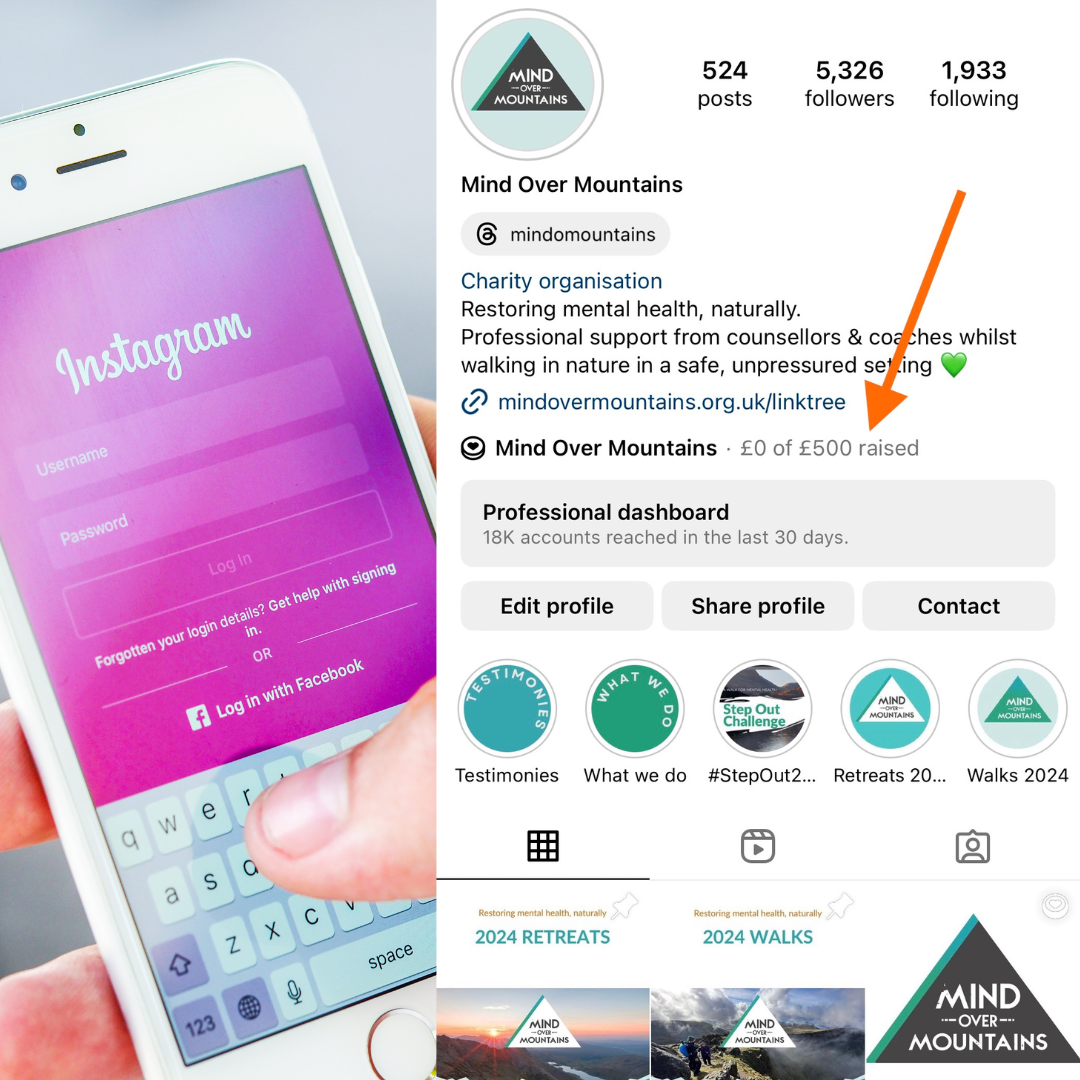
A super speedy way to set up a fundraiser - just hop on your instagram profile and follow these instructions. Done!!!
ANDROID
- Tap at the bottom or swipe right anywhere in Feed.
- Create or choose your image and tap .
- Crop and filter your post, and then tap .
- Tap Add fundraiser.
- Choose the charity that you want to fundraise for. You'll automatically go to the "Fundraiser details" page.
- Enter the details for your fundraiser and then tap Done.
- Tap Share
IPHONE
- Tap at the bottom or swipe right anywhere in Feed.
- Create or choose your image and tap Next.
- Crop and filter your post, and then tap Next.
- Tap Add fundraiser.
- Choose the charity that you want to fundraise for. You'll automatically go to the "Fundraiser details" page.
- Enter the details for your fundraiser and then tap Done.
- Tap Share.
If you need a bit more of a guide just click here

